
Blogs
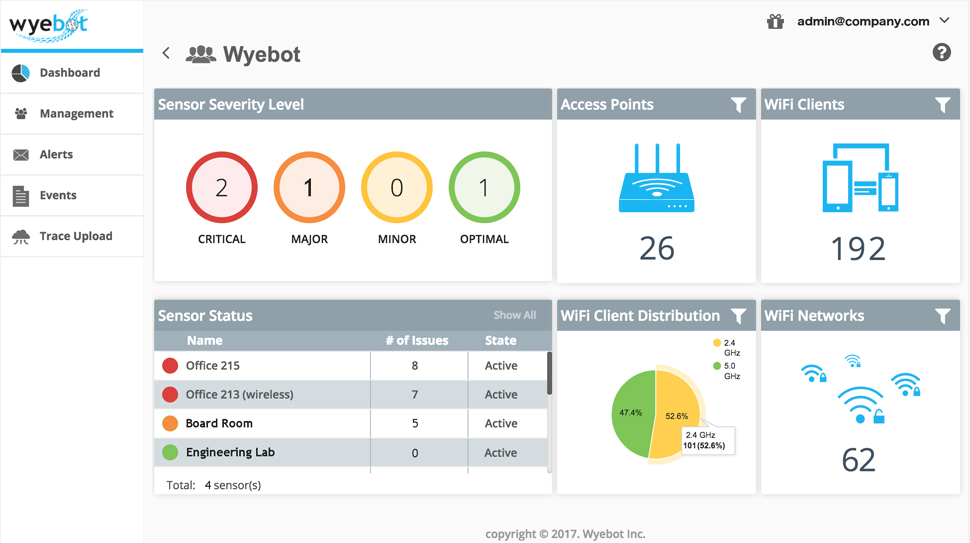
The Network Testing You Need in 2019
January 7, 2019
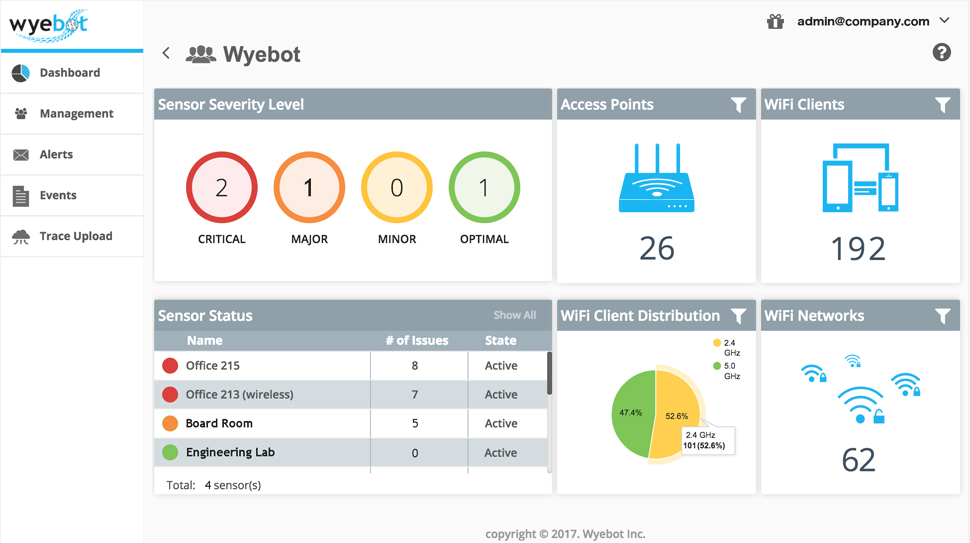
At Wyebot, we believe in convenience and we believe in excellence. We believe it should be possible to determine network health from any location, at any time. In fact, we take this a step further, and also believe it should be possible to run network tests in different modes and on different interfaces.
Our Synthetic Network Test Suite can be run manually or periodically as frequently as every 15 minutes. To provide the most accurate information, one of the radios in our Wireless Intelligence Platform’s ™ (WIP) sensors connects to the network as if it were a local WiFi client. This radio then runs through the prescribed series of tests, gathers data, and sends automatic notifications if any test fails. This relieves the need to constantly check data, and enables IT to focus more on other critical business operations. Tests can be scheduled to run at any time, giving staff the ability to address problems before business opens for the day.
WIP also provides the capability to run tests using either an Ethernet cable or wireless interface. The user can configure tests to run on a wired only interface, wireless only, or set both profiles to run and compare/contrast results. Finally, every test can be run remotely, which reduces time spent traveling to distant locations to check on the status of the network.
WIP’s Test Suite consists of the following tests:
- Internet Connectivity and Ping Test: With these tests, the radio reaches out to specific URL or IP addresses and then waits for a response. The test determines if websites or other devices, such as the router or an IoT device can be reached, and how long it took the command to make the round trip. If run wirelessly, this test also performs a basic wireless connectivity test, as the sensor must connect to the WiFi before sending out the ping command. If there are any connectivity issues, this test helps determine if they lie on the local network or at another point in the network ecosystem.
- Application Test: Schools and offices frequently access business applications (e-mail, file systems, calendars) located in the cloud. WIP’s application test checks the availability and reachability of these cloud-based applications. The radio makes a request to a specific URL and records data such as if the page loads, how long that process took, and how long it took to resolve the domain.
- Speed Test: This test verifies that all expected SLA performance parameters are met. Administrators configure pass/fail criteria, and WIP’s radio runs a test trying to achieve the expected top speed. If it can’t be reached, an e-mail notification is sent to IT.
- Throughput Testing: WIP’s wireless throughput testing allows users to test in-network data transfer speeds. This test involves the initiating device (Device A), the wireless router/AP, and a wired device (Device B). Device A reaches out to the router/AP, the AP then reaches to Device B, and the cycle then reverses with Device B – AP – Device A. In this way, Device B is used as a failsafe to ensure the message was received. Using this test, clients can determine a network’s wireless performance.
- Device Monitor Test: This test is for devices on the local network and is scheduled to run periodically to ensure the device can always be reached. It is used to monitor important devices on the server so that business operations depending on that device are never negatively affected.
- Device Discovery Test: Using this test, the radio can scan hundreds of devices at a time. It determines how many devices are connected to the network, providing insightful business analytics. It also discovers the specific, personalized names of devices, as opposed to the unique numbers assigned to devices. WIP uses this information to identify exactly which devices are experiencing or causing network issues.
- Security Audit Test: This test allows for the scanning of open ports and firewalls. WIP’s radio connects to the network, scans a specific IP address, and reports back which ports are open. For example, IT personnel working in education can configure WIP’s radio to connect to the student or guest network, and then run the test to see which computers or servers can be accessed.

