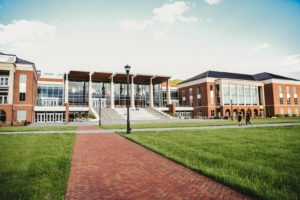
Over-Coverage on 2.4GHz
Channel interference is a common problem, and you’ve read about it at Wyebot before. Our previous post discussed interference on the 5GHz spectrum. Today we want to address issues with the 2.4GHz spectrum.
Typically we see schools place one AP in every classroom, as well as several in hallways or other common areas. There are only three non-overlapping channels on the 2.4GHz band so a deployment this dense always results in channel overlap. Adjacent channel interference results when every client device and AP connects on overlapping channels and must talk over each other.
First, let’s quickly discuss two ways you probably don’t want to solve this problem:
- Rely solely on the 5GHz spectrum – there is still the possibility of interference on this spectrum, and there are certain devices, such as some IoT devices, that need the 2.4GHz band to communicate.
- Use auto-power, or reduce the power output of the 2.4GHz radio – this can lower the signal strength of the AP and result in a lower data rate, and coverage holes. The goal is to achieve and maintain useable coverage, not reduce coverage.
What we recommend at Wyebot is for schools to consider disabling the 2.4GHz radio on selected APs (every 2nd or 3rd AP depending on the density of deployment). This reduces the density, making the remaining 2.4GHz APs more efficient, and still allows devices to choose between 2.4GHz or 5GHz.
Wyebot’s Wireless Intelligence Platform ™ gives you complete visibility into your wireless environment, so you can mitigate WiFi interference by selecting the right operating band for each AP.

