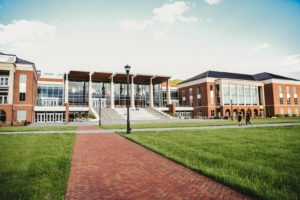
The Top Three WiFi Assurance Recommendations for Educational Network Administrators
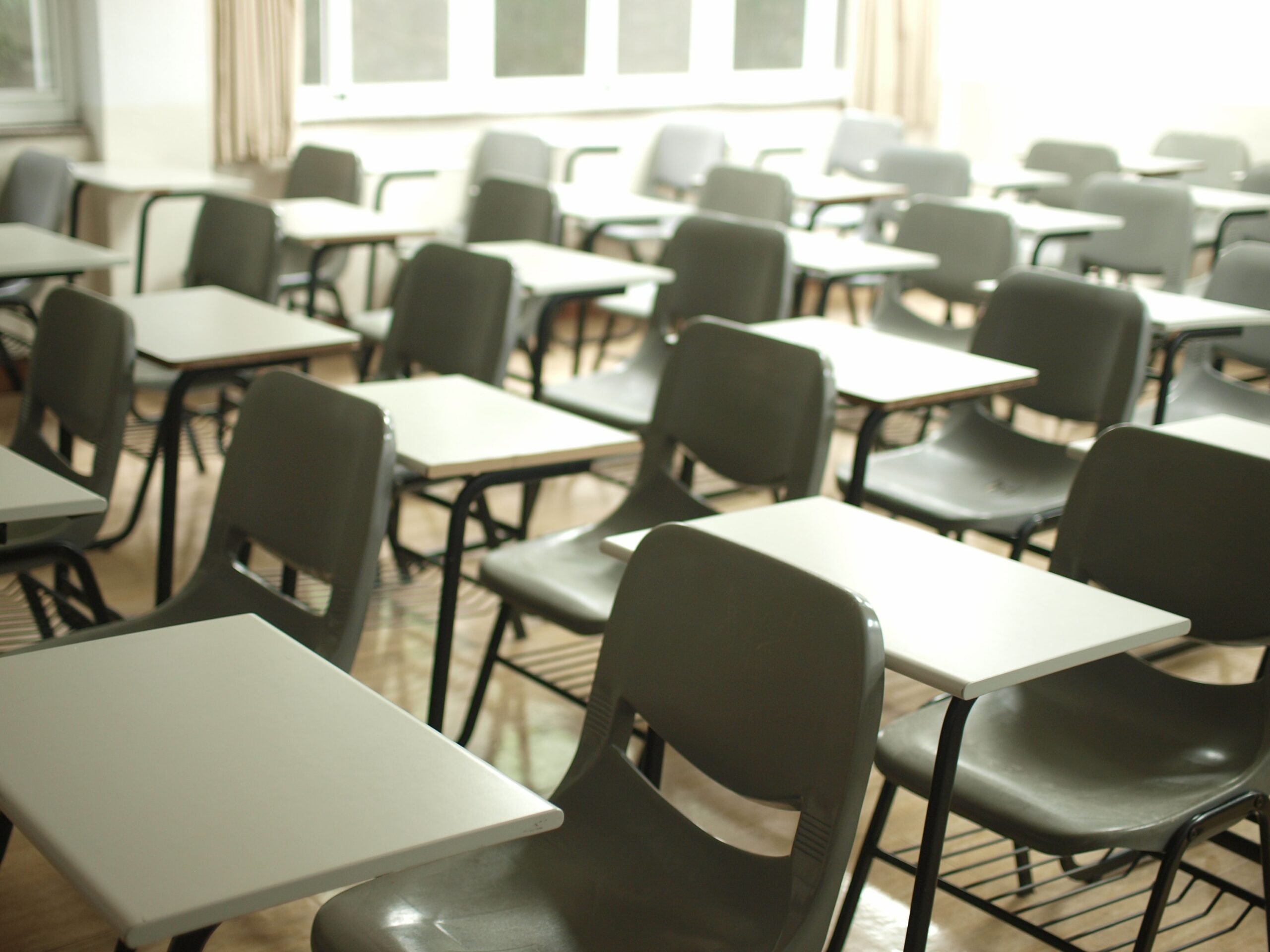
A school’s WiFi network is the backbone of educational strategies. It must consistently and reliably support students, teachers, staff, and administrators by supporting laptops, computers, tablets, phones, and numerous IoT devices, and provide access to necessary sites, software, and applications. If the WiFi performs slowly or behaves erratically, repercussions can be felt by everyone on campus and there can be significant setbacks for students.
This makes achieving and retaining WiFi Assurance a top priority. WiFi Assurance means having easy, consistent access to the analytics and insights that are needed to automatically optimize a WiFi network so that it reliably supports a school regardless of the demand placed on it. It means that WiFi issues are significantly decreased and resolution times drastically improved.
This guide will discuss the top 3 capabilities needed to achieve WiFi Assurance in the most efficient and cost-effective manner possible.
Remote and Automated Troubleshooting
It is not practical to require IT to be onsite to review and troubleshoot WiFi network issues. Many IT directors and teams are responsible for more than one school. The schools themselves will vary in size, and IT cannot be everywhere at once. If teams must be onsite and at the exact location of a reported issue to capture packets and identify the root cause of the problem, problem resolution will almost always be delayed. This makes it more difficult to achieve WiFi Assurance.
However, with remote and automated troubleshooting, IT has a better way. With this support, teams can troubleshoot network issues from any location at any time. They no longer have to interrupt classes to diagnose issues, find ways to reach APs in auditorium ceilings, or worry about travel delays caused by traffic or weather. With the right tool, the network is visible from any location and resolutions can be implemented from afar.
Schools should look for a tool that includes automated capabilities with remote access. This means that the tool should:
- Work in real-time
- Automatically alert IT to detected issues
- Include root cause identification and resolutions with all alerts
With these alerts and insights, IT teams can resolve issues faster than ever, often before the user experience suffers.
24/7 Proactive Analytics
WiFi Assurance means an end to network mysteries. This requires schools to have constant network visibility and advance notice of any behavior abnormalities.
- Constant network visibility: Nothing should interfere with network visibility. IT professionals must be confident that they have complete access to all network activity at all times. Any interference increases the likelihood that a problem is going to go undetected. To achieve this, schools should work with a solution that will analyze all frequency bands – 2.4GHz, 5GHz, and eventually 6GHz – at all times. This includes when no students or teachers are on campus and when other network tasks are ongoing, such as network testing.
The solution should identify all connected devices so that schools know exactly who is on their network, how device activity is impacting the RF environment, and if any changes need to be made to bolster network security or improve performance.
- Insights, not only data: To best support IT and the eradication of network problems and mysteries, IT professionals need comprehensive insights, not only network data. Any tool or solution used to provide network visibility should provide network analytics – i.e. actionable insights. These insights should be easily understood, making network behavior clear at all times.
- Proactive alerts: WiFi Assurance depends on real-time issue identification, which requires the support of artificial intelligence. AI-based solutions will learn to recognize network behavior and can then proactively alert IT whenever that behavior changes. These proactive alerts mean that IT teams are no longer dependent on end users reporting issues. Instead, teams can review issue analytics and implement resolutions before users are impacted.
- End user quality metrics: These metrics are critical for proactive network improvements. With end user quality metrics, IT teams know what the teacher, student, and staff network experience is, and have the analytics needed to make changes as necessary. These metrics are gathered via the use of a testing tool that connects to the network as an end user device. This ensures that IT has comprehensive quality insights.
Future-proofing with Historical Analytics
WiFi Assurance isn’t only based on the here-and-now but also depends on an understanding of long-term performance trends. This is because not all performance degradation is noticeable with real-time alerts. For example, if network infrastructure is slowly degrading, but still meeting performance benchmarks, no real-time focused alert system will identify a problem. However, with access to historical analytics, IT professionals can catch the issue and make any necessary upgrade plans before performance fails. The reverse is also true – with historical trends, money won’t be spent on upgrading infrastructure or other technologies that show no signs of slowing down.
As with real-time analytics, historical analytics should be consistently and routinely captured. This can be performed manually, but working with an automatic tool saves IT teams time and energy. These analytics also allow IT to review older problems, including those that occurred when no one was onsite, providing complete visibility into even past intermittent issues.
Schools with historical analytics can see the bigger picture of network behavior, and cost-effectively design personalized plans to upgrade and future-proof their WiFi network.
How to achieve WiFi Assurance cost-effectively
WiFi Assurance is meant to save schools money by reducing network problems and resolution times. It’s important to achieve this with tools and platforms that are themselves budget-friendly. Schools have two options:
- Work with individual solutions that provide remote and automated troubleshooting, proactive alerts, and historical analytics.
- Work with an all-in-one solution that provides every capability needed.
Working with individual solutions can pose a few problems. This can include:
- Interoperability issues
- Multiple time-consuming training sessions
- A lack of integrated analytics
All-in-one solutions can avoid these problems as long as they are:
- Easy to use: any required training should be quickly completed
- Vendor agnostic: this ensures that the solution will always work, regardless of any network or infrastructure vendor changes made by a school
Wyebot delivers WiFi Assurance with its AI-driven Wireless Intelligence Platform™ (WIP). WIP is:
- E-Rate eligible
- Budget friendly: it can analyze 500 devices as easily as 50,000, allowing schools to cost-effectively scale IT departments
Schools that use WIP report:
- 90% faster Mean-Time-to-Resolution
- 70% fewer WiFi problem tickets
- 80% fewer remote site visits
For more information on how WIP supports learning with high-performing, problem-free WiFi networks, ask about a free demo or trial today.

