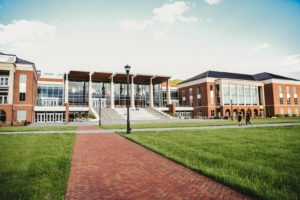
Student Disguised Hotspots

A mobile hotspot is a feature that allows someone to turn their smartphone into an access point (AP), providing internet access to a laptop or tablet or other mobile device when no WiFi network is available. It might seem handy, but this feature has caused absolute havok in schools.
How? Consider this scenario. A student, or multiple students, turn on their phones as hotspots and then name the hotspots with the same name as the school’s network. Now, any other student who tries to connect to the WiFi might select the correct network, but they might also select the disguised hotspot.
Usually, mobile hotspots are significantly slower than WiFi networks, and they can provide spotty connections. Students trying to take online tests, use an e-learning app, or use the internet for research will quickly report issues. Teachers or administrators could accidentally connect to the hotspot. Not only will they experience connectivity issues, but the hotspot isn’t configured with the same security protocols as the school’s actual network. Private data could now be at risk. In addition, the students who are knowingly using the hotspot could circumvent the school’s network policies and access sites that would otherwise be blocked.
So, now there are a whole host of issues plaguing the school. The root cause of the problems won’t be found by an analytics tool that only looks at the school’s network, because the problem doesn’t lie with the network. The problem is the rogue AP, the mobile hotspot. How can the hotspot be revealed?
The only way to know exactly what is occurring in a WiFi environment and how to resolve any issues is with 100% network visibility – and this means monitoring more than your APs and your network. Visibility should extend to every part of the WiFi ecosystem, including any nearby devices broadcasting on the same WiFi channel as the school’s network, like a hotspot, as these devices can cause interference. The award-winning Wireless Intelligence Platform (WIP) provides this visibility proactively, identifying problems in seconds and automatically suggesting solutions.
WIP analyzes data across the entire RF spectrum. This includes e-learning clients, IoT devices, APs, hotspots, neighbor devices, printers and non-WiFi interference. WIP runs 24/7 and proactively notifies IT of any possible or current issues. In the case of the mobile hotspot, WIP sent an alert that a new AP (the student’s phone) had popped up on the same WiFi channel as the school’s APs. IT went to WIP’s dashboard to access device forensics and get more information. The device forensics capability provides detailed information on every client device and AP in the WiFi ecosystem. Thanks to this capability, IT could see the name of the device and other identifying information to know exactly what caused the alert.
After this quick identification, IT could rapidly resolve the issue and prevent any students from being negatively impacted. Without 24×7 full visibility into the entire wireless ecosystem, this identification and resolution would not have been possible. Use the Wireless Intelligence Platform today to get the most complete look at your network and prevent any rogue APs, student or otherwise, from interfering with students’ education.

