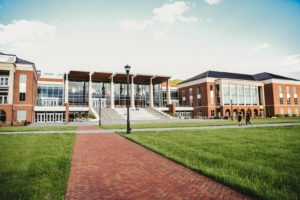A school’s WiFi network is the backbone of educational strategies. It must consistently and reliably support students, teachers, staff, and administrators by supporting laptops, computers, tablets, phones, and numerous IoT devices, and provide access to necessary sites, software, and applications. If the WiFi performs slowly or behaves erratically, repercussions can be felt by everyone on […]