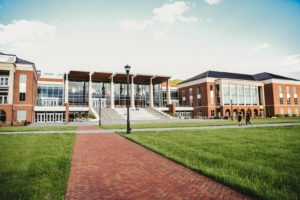
Can Your School WiFi Handle Video Learning?

Technology changes everything, and that includes the world of education. While the last five years have seen many schools adopting and relying heavily on mobile devices and e-Learning resources, the 2020 coronavirus pandemic changed things in a different way. Specifically, it caused video collaboration in education to skyrocket.
This makes sense. Teachers and students need a way to connect when in-person communication isn’t possible, and why stick with emails or phone calls when video platforms are right there, ready to be used? With a laptop or tablet and a WiFi connection to the internet, educators can be back in business in seconds. Remote learning problems solved. Right?
Unfortunately, not exactly. Video collaboration is a great resource and its continued use seems assured. However, just because the necessary infrastructure is in place (the WiFi) that doesn’t mean that it’s ready for the additional stress placed on it by data-intensive tools like video chats.
Is Your Network “Video Strong”?
Networks, while resilient, don’t come in one-size-fits-all packages. For example, a network designed for mainly email use and online research would look significantly different than one designed for interactive virtual presentations and video conference calls. Even if a school had a technology-heavy curriculum and designed the network accordingly pre-pandemic, surprising performance drops could still happen with the move to remote learning and increased video collaboration. Why? Because of something called bidirectional data.
Prior to the pandemic, most e-Learning was in the classroom. This meant that data largely flowed from the internet to the classroom: i.e. it was one-directional and was heavy on the download side. Now though, students and teachers are connecting to the cloud in order to send and receive data. In order to fully and successfully support students’ educational needs and collaboration between teachers, the WiFi must now be able to handle increasing flows of digital traffic traveling in both directions.
Who’s Got Eyes on the WiFi?
How does a school know if its network is performing not just adequately but optimally? The only way to be absolutely sure is by analyzing and monitoring the entire network ecosystem 24/7. The network changes throughout the day and night, affected by everything from nearby networks that share the same airspace, to software downloads, and devices connecting and disconnecting. Keeping eyes on the network at all times is necessary not only to determine if the network has the bandwidth needed to support educational goals, but also to keep ahead of any issues that could negatively impact student learning.
Schools can particularly benefit from constantly running performance and application tests. Consistently testing the network gives IT the opportunity to spot performance issues as soon as they occur, rather than waiting for end users (students and teachers) to report a problem. The second scenario puts IT in reactive mode, and every minute that it takes to identify and resolve the issue is a minute that students are missing out on learning. The first scenario however lets IT work proactively to resolve issues before end users are ever affected.
So, with everything else IT needs to manage, how are they to find the time to run network tests and analyze the network 24/7? Quite honestly, they can’t. Not only do team members need to rest and sleep, school networks can see thousands of data packets sent between devices every second. Analyzing that information in real-time is beyond a human capability. What IT can do is work with a WiFi Automation platform.
Is there a Cost-effective Solution?
WiFi Automation platforms automate the monitoring of the network, work 24/7, and can instantaneously analyze data just as easily from 500 devices as 50,000. Some platforms, like the Wireless Intelligence Platform (WIP), are powered by artificial intelligence. This allows the platform to learn to recognize normal and abnormal network behavior. The platform can automatically alert IT to any issues, and WIP even includes actionable suggestions for resolutions with the alert. All of this supports IT in resolving issues up to 90% faster.
WIP also provides scheduled network testing. IT can set tests to run as frequently as once every 5 minutes, and will be automatically alerted if a test fails for any reason. With the expert level insights provided by WIP, IT can both focus on other mission critical tasks and optimize the network in real-time.
What about the Future?
While no one knew that remote learning and video schooling were going to become the educational status quo, there is a way for schools to study the changing needs of their network and ensure it’s upgraded efficiently to remain optimized into the future. The answer lies with historical analytics.
While real-time analytics are necessary to optimize the network throughout the day, ensuring constant access for students and teachers, historical analytics help paint a wider picture of network health and performance. For example, these analytics provide data on AP performance, network utilization, device density, and more.
What has the network been asked to support over the last month?
Are APs performing optimally or showing gradually degrading performance?
How many new devices joined the network this year?
Platforms, like WIP, that automatically store historical data provide schools with the analytics they need to determine what specific upgrades the network needs to support students over the next few years. By focusing on specifics, administrators can make the best use of available resources, supporting all students without going over-budget.
Optimize Video Learning with WiFi Automation
As schools continue to lean on video collaboration, using tools like Google Meet, they need constant visibility into the performance and health of the network. The WiFi is now the foundational support for student learning. Schools can’t afford any issues that will disrupt the school day. Working with a WiFi Automation platform like WIP provides schools with the data they need to optimize their network now, and keep it optimized into the future.


